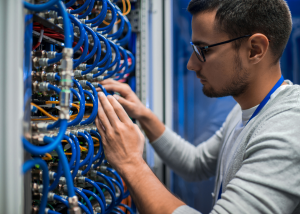To view your list of Cloud servers under the Services tab click Cloud to view a list of your active or suspended servers. You can submit ticket and on/off auto disabled bandwidth on list page. Click on server’s link to view more details about that server. The Server Details page has sever details about the server. You can see the location of certain details …
分类存档:服务
Take Snapshot and Revert to Snapshot
Take Snapshot Take Snapshot is feature for keep your current server status at that time it’s work similar to backup process. You can use Take Snapshot by go to your cloud detail server page in box vCloud Action you will see button “Take Snapshot“ 创建快照 创建快照是一个用来保持您服务器现有工作状态的工具。 你可以在您云服务器的vCloud Action找到“Take Snapshot”按钮。 When you clicked “Take Snapshot” popup …
Reformat a server
To Reformat the server 1. Go to the Dedicated Servers page and click on a server’s link you want to reformat. Click on the “Reformat” button. 2. Check for the Operating System version and choose the one you want to be reformat. Note: You can’t reformat the higher OS version than your purchased for example.If you had OS Windows Server 2003, you …
服务
The Services section includes the functions below. Dedicated Server Cloud Server Cloud Pool Network CloudMail Domains Hosting Cloud Backup Auto Disable Bandwidth 中文注释 服务器 经销商指南-服务器选项包括了以下功能 独立主机 云服务器 云池 互联网转接 云邮件 域名 经销商-自动禁用流量
网络
Domains
To view your list of Domain services under the Services tab click Domains to view a list of your active or suspended services. You can submit ticket on list page. Click on service’s link to view more details about that service.
Cloud Pool
To view your list of Cloud Pool servers under the Services tab click Cloud Pool to view a list of your active or suspended servers. You can submit ticket on list page. Click on server’s link to view more details about that server. The Server Details page has sever details about the server. You can see the location of certain details below. Overview tab – view server …
CloudMail
Auto Disable Bandwidth
You can disable dedicated servers and cloud services before server go over the bandwidth limit. This will prevent overage fees. This guide will show you how to turn this feature on or off. There are two different ways to manage this feature 1. On the Service Page To manage this feature on the service …
IPMI Feature
How To Access to IPMI interface through My.Krypt 1. Find the server with KVM support, and click it’s server name to access that server’s details page. Then click on “KVM” button. 2. A new tab will open and redirect to IPMI address. Please login to the IPMI interface using the KVM Details username and password from My.Krypt. Note: Your IPMI username and password are …