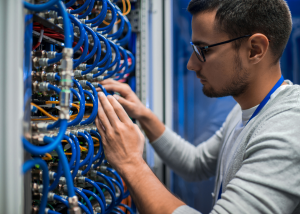To Reformat the server
1. Go to the Dedicated Servers page and click on a server’s link you want to reformat. Click on the “Reformat” button.
2. Check for the Operating System version and choose the one you want to be reformat.

Note: You can’t reformat the higher OS version than your purchased for example.
If you had OS Windows Server 2003, you can reformat to any lower version or lower price of Windows besides you can’t select any higher version than Windows Server 2003 such as Windows Server 2008, Windows Server 2012.
3. Enter the control panel password and click Next.

4. To confirm the submission, click Start Format. Windows will then restarts and take several minutes to reformat itself.

5. Or “Submit Ticket“, you can submit with the attached screenshots of issues. Your ticket will be sent to our support team, who will respond to you as soon as possible.