How To Check My Emails
1. Go to Account, and then select "Email History"
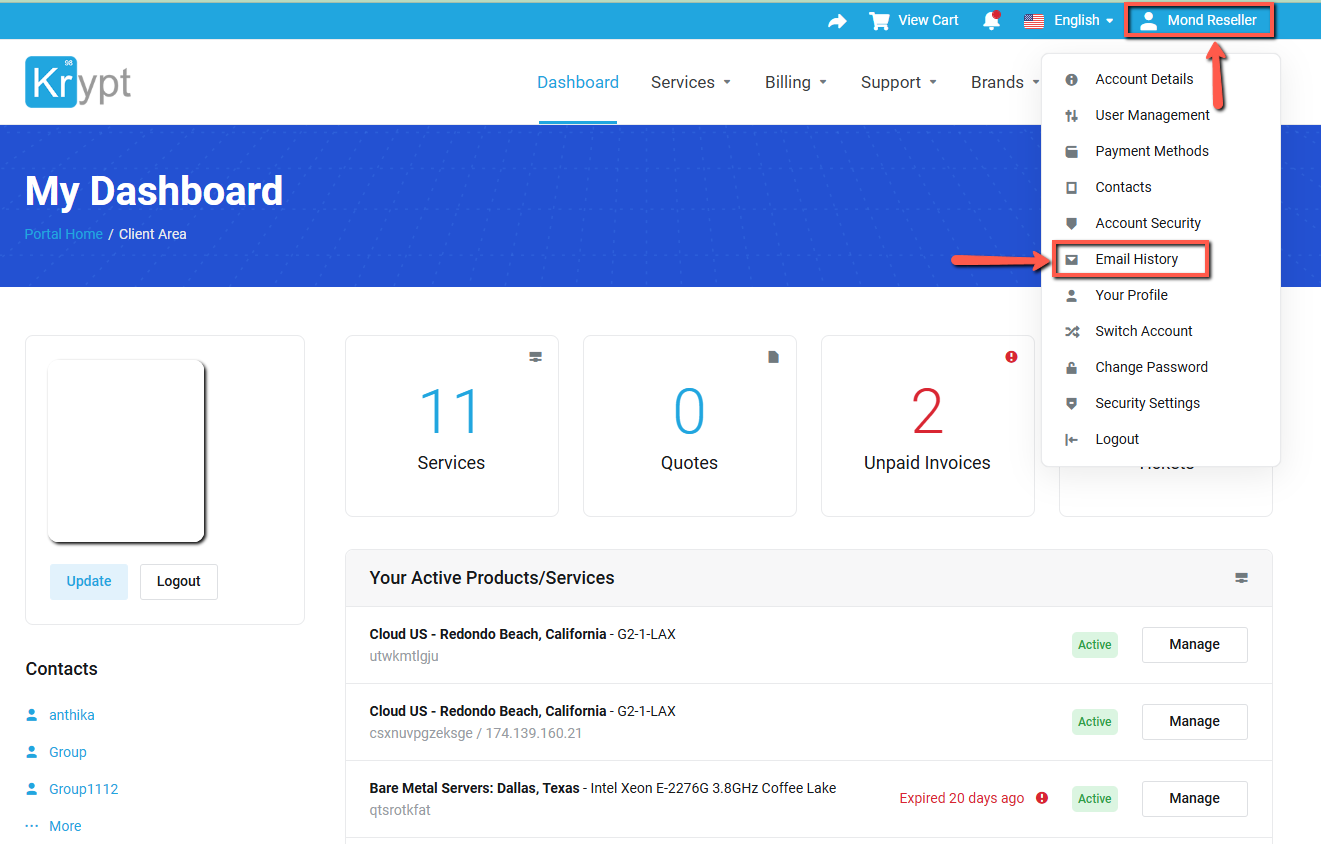
2. You can view all your emails
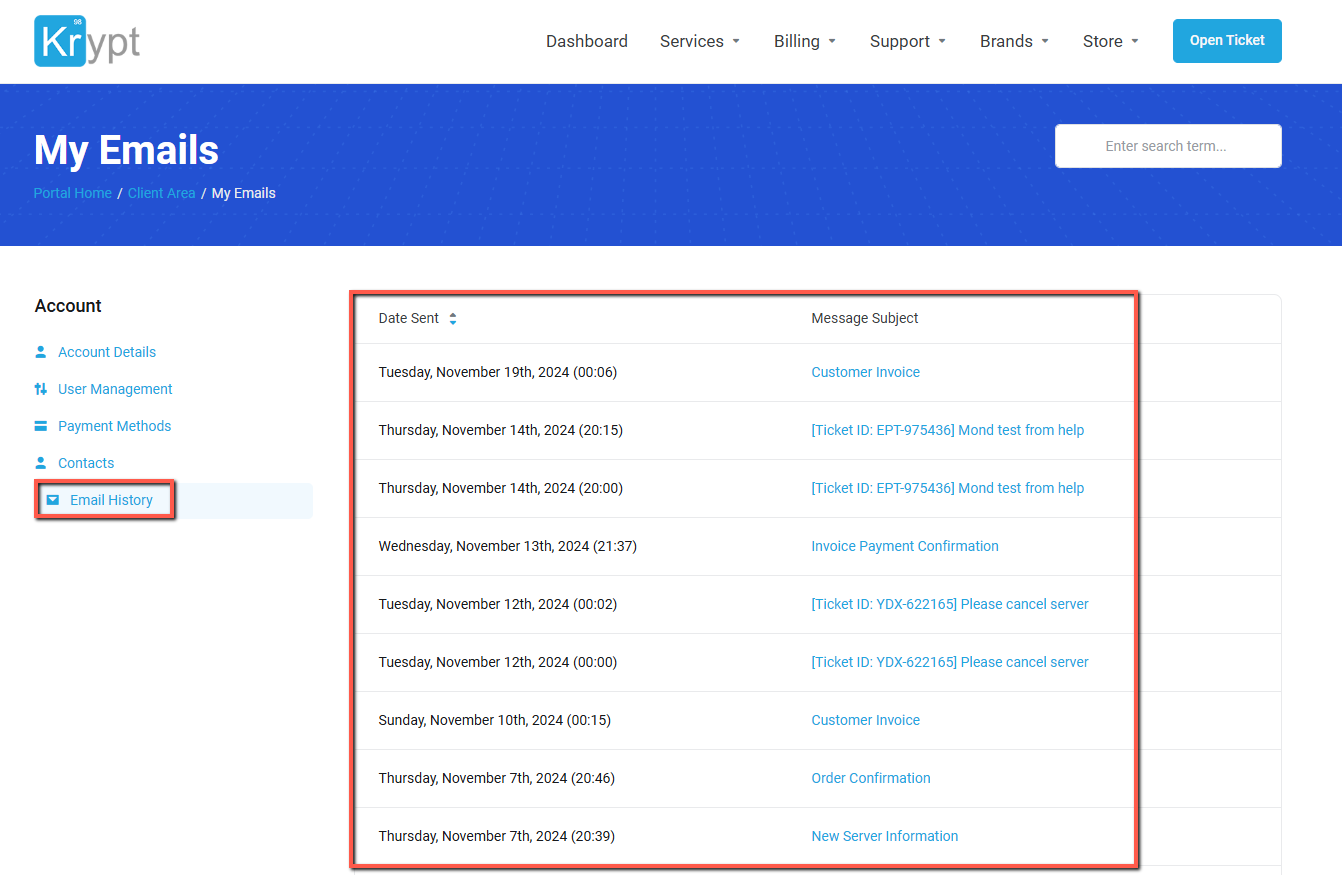
3. You can click on the email subject to review the email.
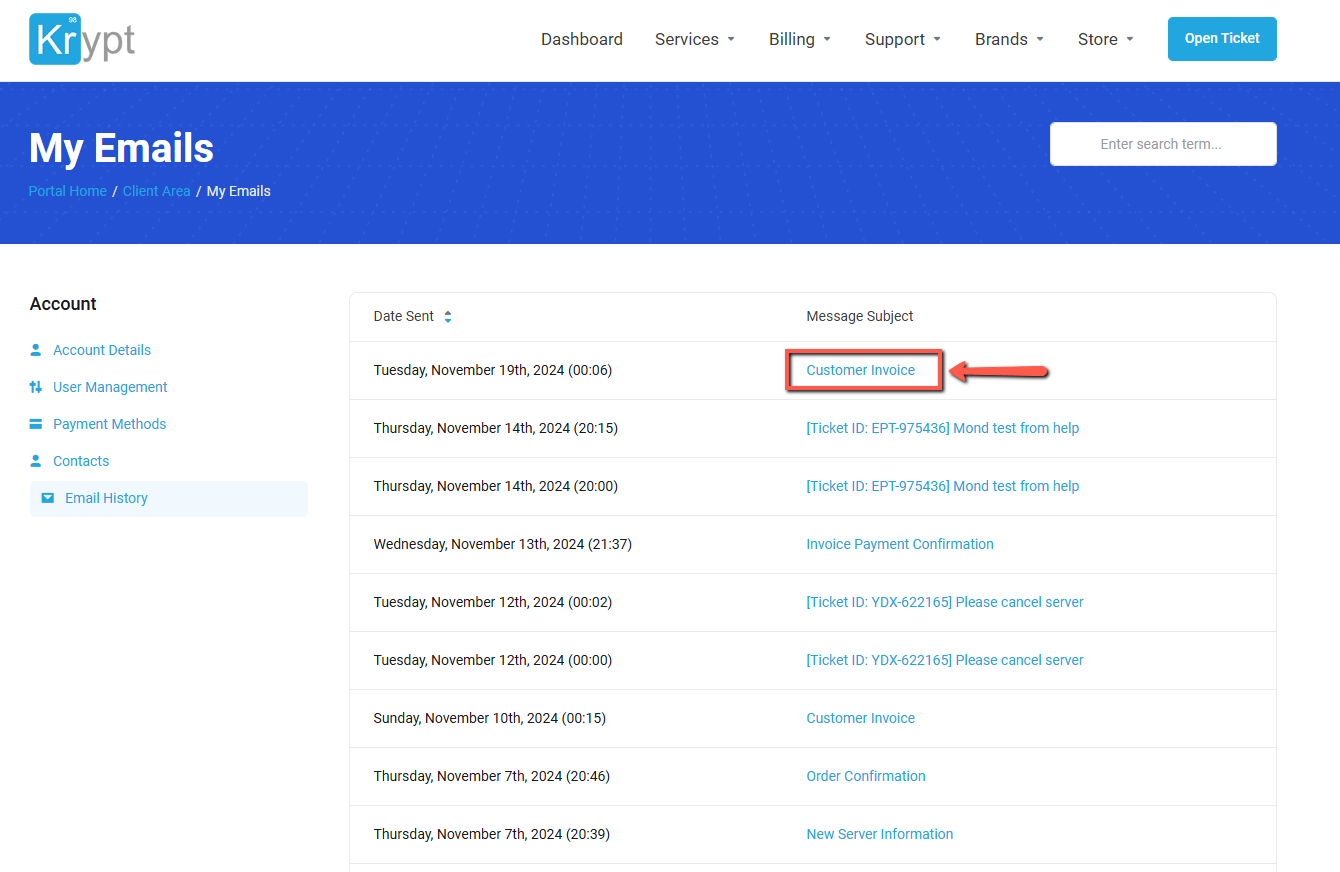
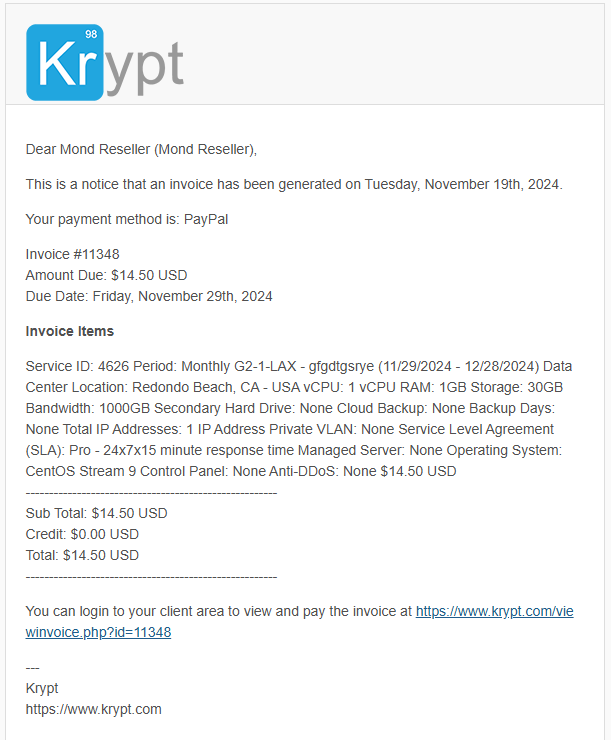

How To Check My Emails
1. Go to Account, and then select "Email History"
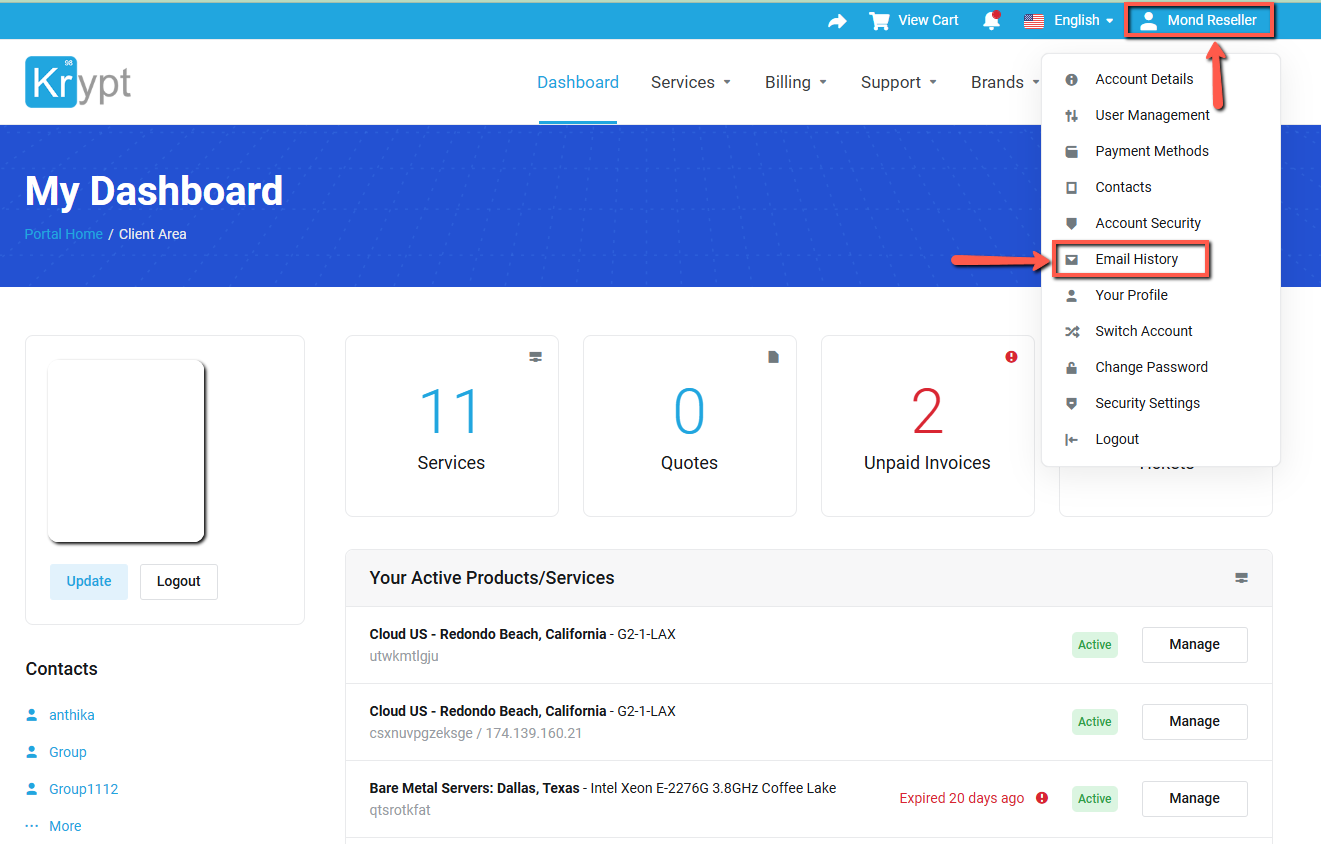
2. You can view all your emails
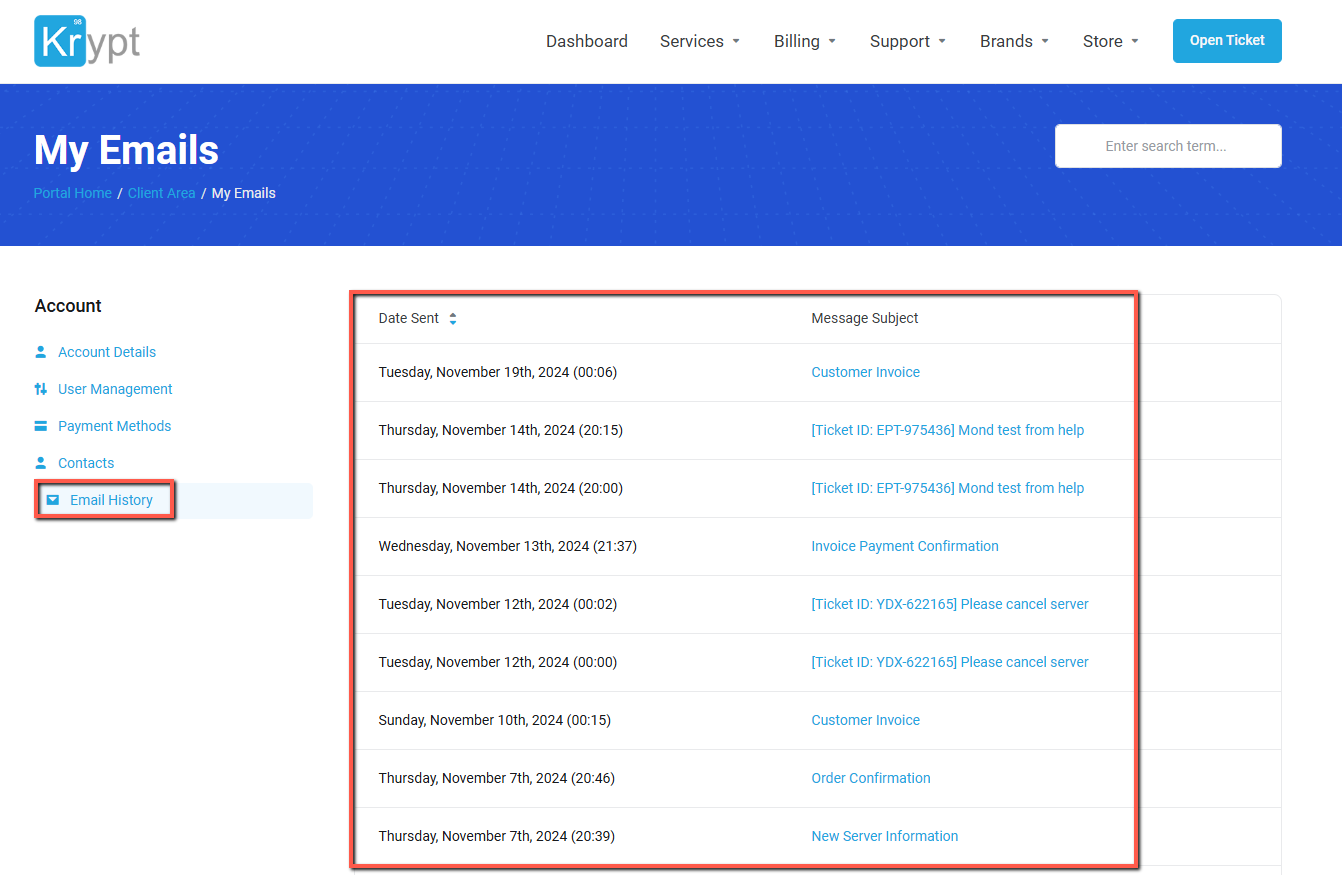
3. You can click on the email subject to review the email.
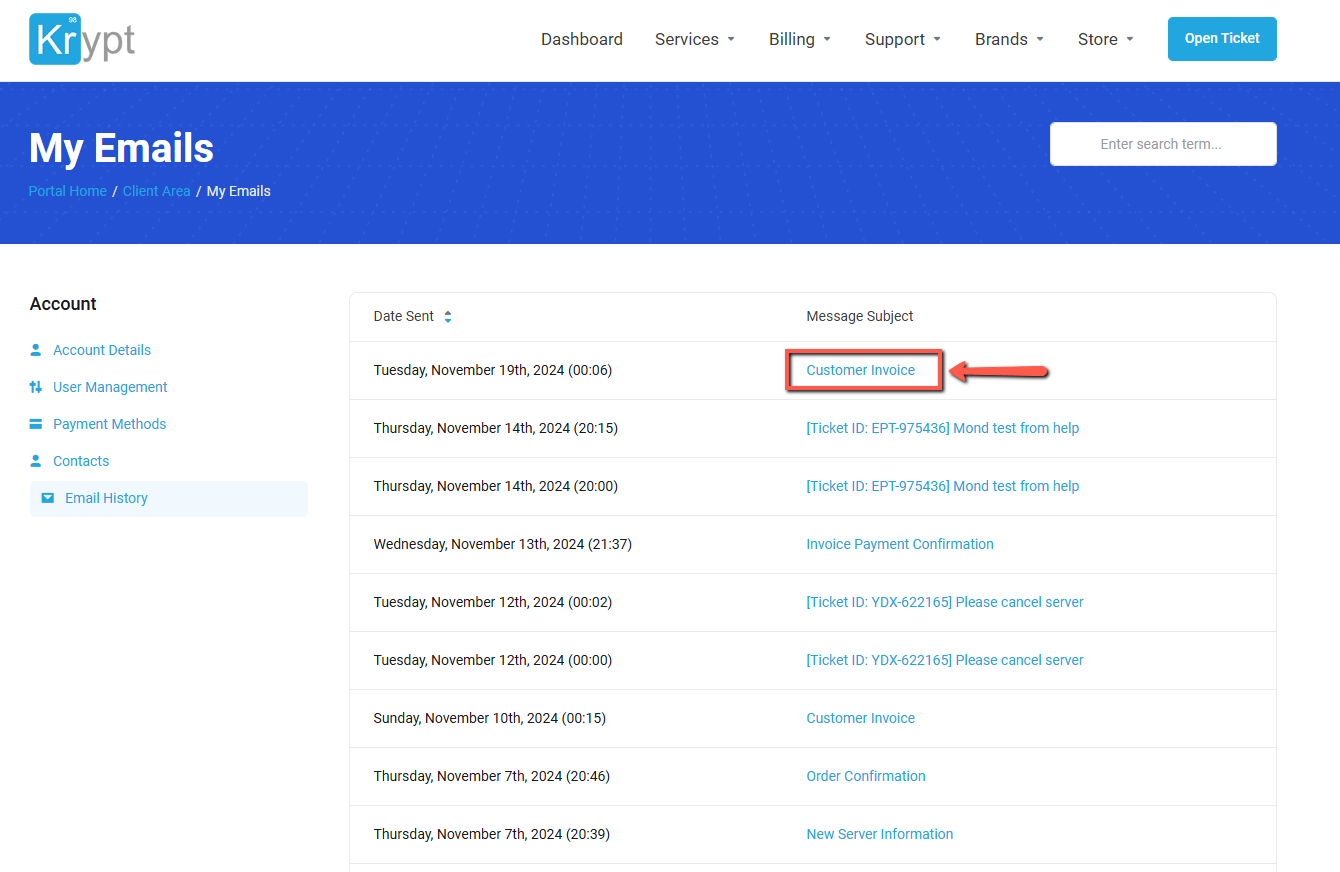
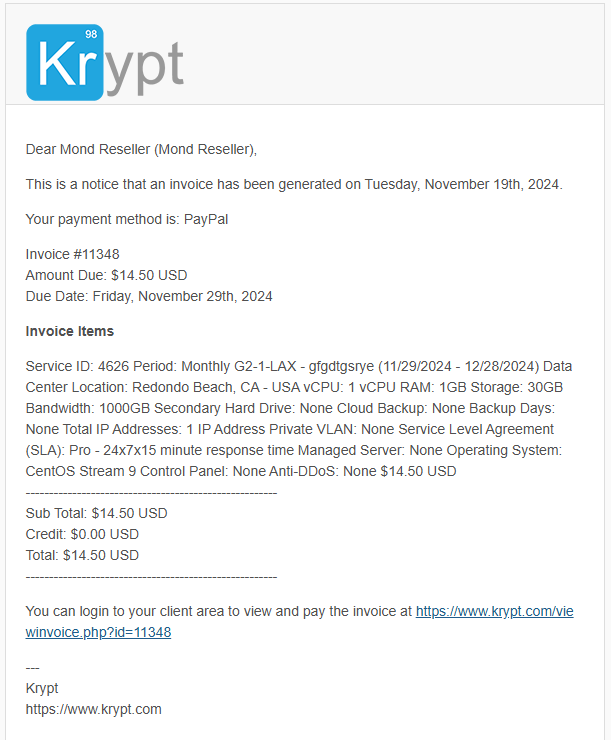
How to Register Account 1. Go to www.krypt.asia Or, www.krypt.com 2. Click "Register" on...
How To Renewing servers1. Go to Tab "Dashboard" then Click Active ServicesOr, go to under Tab...
How To Cancellation servers Click "Open Ticket" then choose "Billing - General"2. Please...
How To User Management If you want to manage users for your account, please follow the steps...
How To Contact Management 1. Go to Account, and then select "Contacts" 2. Select the contact...
关注我们
微信公众号

