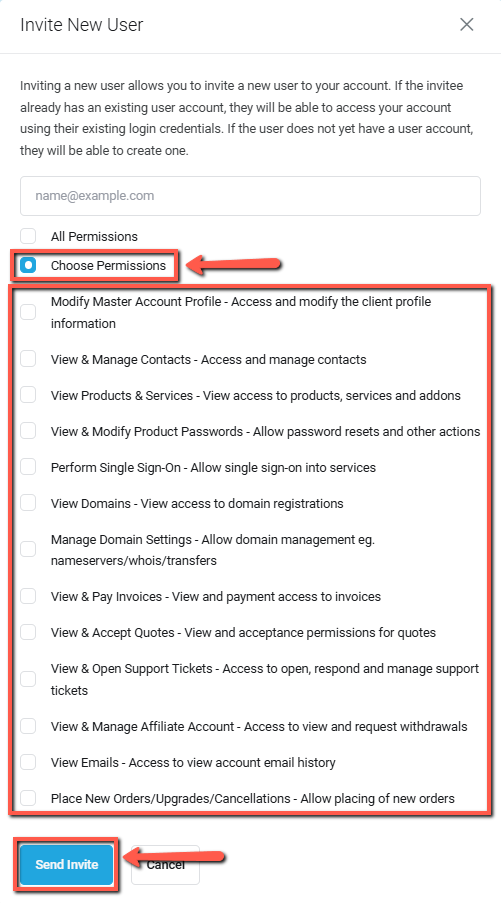How To User Management
If you want to manage users for your account, please follow the steps below:
1. Go to Account then select "User Management"
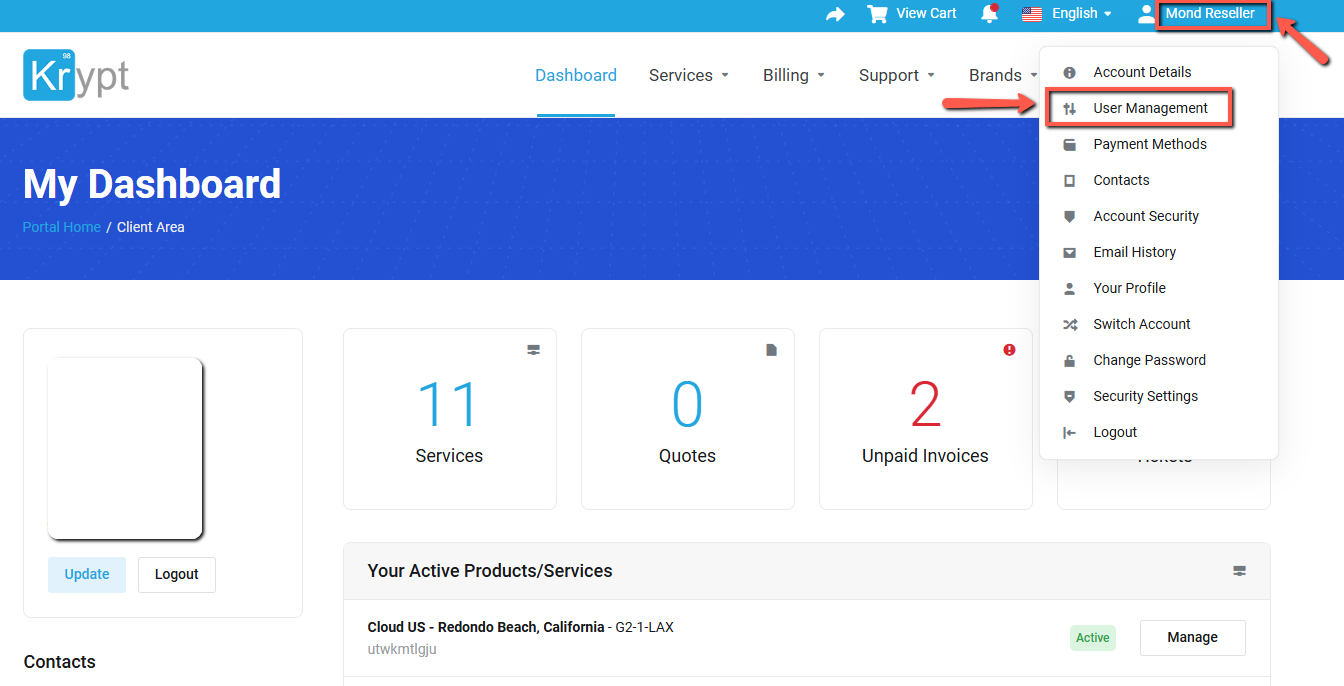
2. Click "Invite New User"
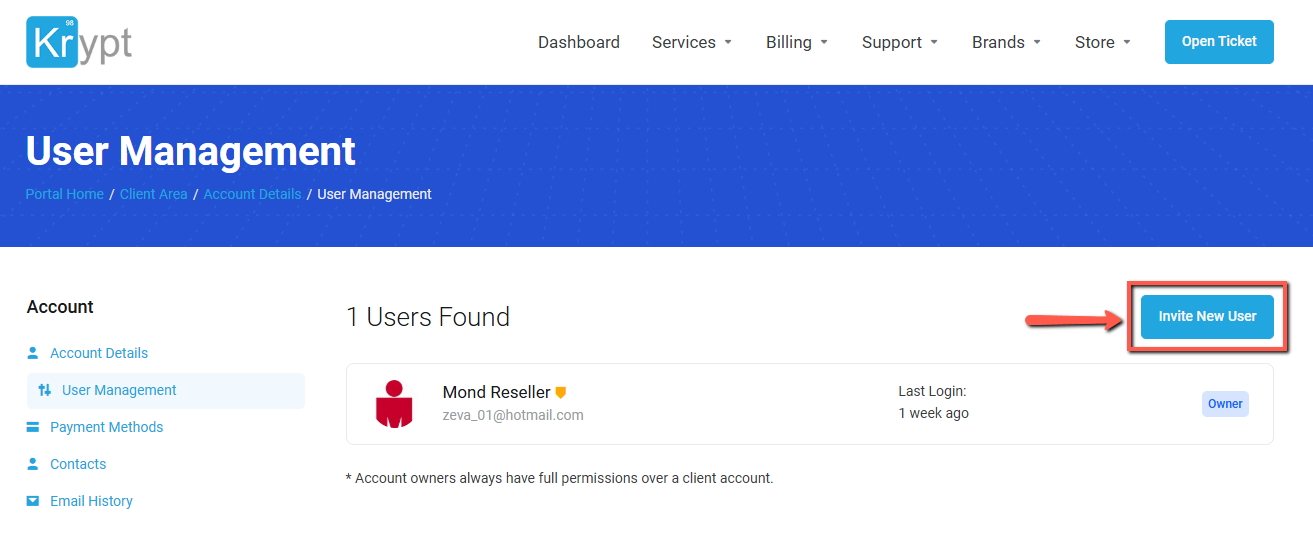
3. Add the email address of the new user, select "All Permissions", and then click "Send Invite"
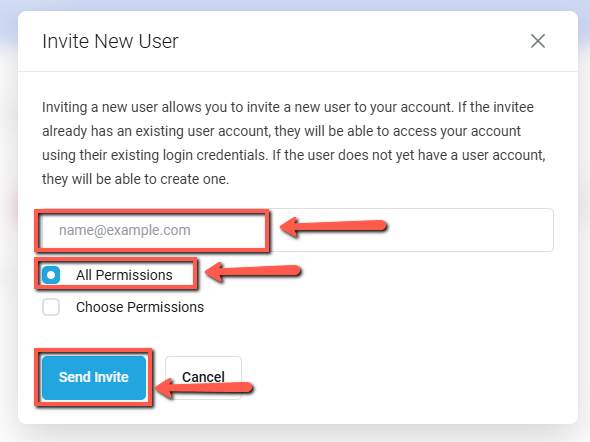
4. You can select "Choose Permissions" to manage the user's permissions, and then click "Send Invite".