
In Debian 12, configuring an additional IP address can be done using systemd-networkd or the /etc/network/interfaces file, depending on your network configuration setup.
Method 1: Using systemd-networkd (Recommended for Debian 12)
Step 1: Identify Network Interface
Check your network interface with command:
ip aStep 2: Create or Edit the Network Configuration File
Debian 12 uses systemd-networkd by default. Network configuration files are stored in /etc/systemd/network/.
Create a file like 20-wired.network for your main interface (replace ens33 with your interface name):
sudo nano /etc/systemd/network/20-wired.network
Example Configuration:
[Match]
Name=ens33
[Network]
Address=192.168.1.100/24 # Primary IP
Address=192.168.1.101/24 # Additional IP
Gateway=192.168.1.1
DNS=8.8.8.8
DNS=8.8.4.4Step 3: Enable and Restart systemd-networkd
sudo systemctl enable systemd-networkd
sudo systemctl restart systemd-networkdStep 4: Verify Configuration
ip aMethod 2: Using /etc/network/interfaces (Legacy Method)
If you prefer using the legacy method with /etc/network/interfaces, follow these steps:
Step 1: Edit /etc/network/interfaces
Open the network configuration file:
sudo nano /etc/network/interfacesExample Configuration:
# Primary Interface
auto ens33
iface ens33 inet static
address 192.168.1.100
netmask 255.255.255.0
gateway 192.168.1.1
dns-nameservers 8.8.8.8 8.8.4.4
# Additional IP
iface ens33:1 inet static
address 192.168.1.101
netmask 255.255.255.0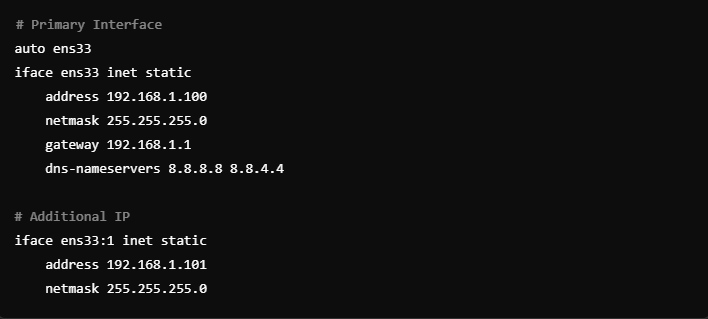
Step 2: Restart Networking Service
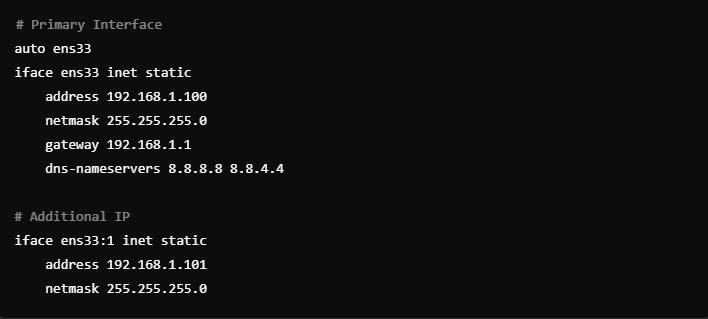
Method 3: Temporary Method Using Command Line
If you want to add an IP address temporarily without making it persistent:
sudo ip addr add 192.168.1.101/24 dev ens33To remove the IP:
sudo ip addr del 192.168.1.101/24 dev ens33Verification
Check if the additional IP is configured correctly:
ip a
Troubleshooting Tips
-
Check Status: If it doesn't work, check the network status:
sudo systemctl status systemd-networkd





