-
-
To install Nano using
yumon CentOS, please follow these steps:Step 1: Update Your System
sudo yum update -yStep 2: Install Nano
Install Nano using the following command:
sudo yum install nano -yStep 3: Verify the Installation
Check if Nano was installed successfully using the following command:
nano --version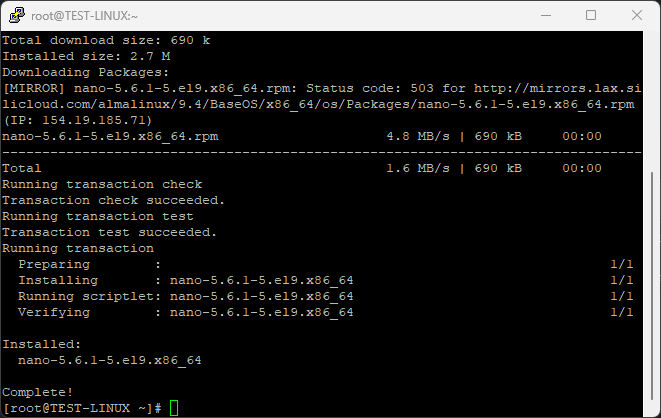
To install Nano on Ubuntu, follow these simple steps:
Step 1: Update the Package Listsudo apt updateStep 2: Install Nano
Now, you can install Nano using
apt:sudo apt install nanoStep 3: Verify the Installation
Check if Nano was installed successfully using the following command:
nano --version
-
最受欢迎的文章
如何更改管理员密码 (Windows)
Login to the server Open the cmd or command prompt window Use the command below to...
如何更改 root 密码 (Linux)
Login to the server with the current password. Use the command passwd type a new...
如何在基于Ubuntu/Debian的系统上使用UFW允许防火墙规则
For Ubuntu/Debian systems, the most common and user-friendly firewall...
如何在Windows上绑定额外的IP地址
Step-by-step guide Start Control Panel > Network and Internet > Network and Sharing Center...
如何更改 RDP 端口并更新 Windows 防火墙设置
Step 1: Change the RDP Port Open the Windows Registry Editor - Press Windows Key +...






