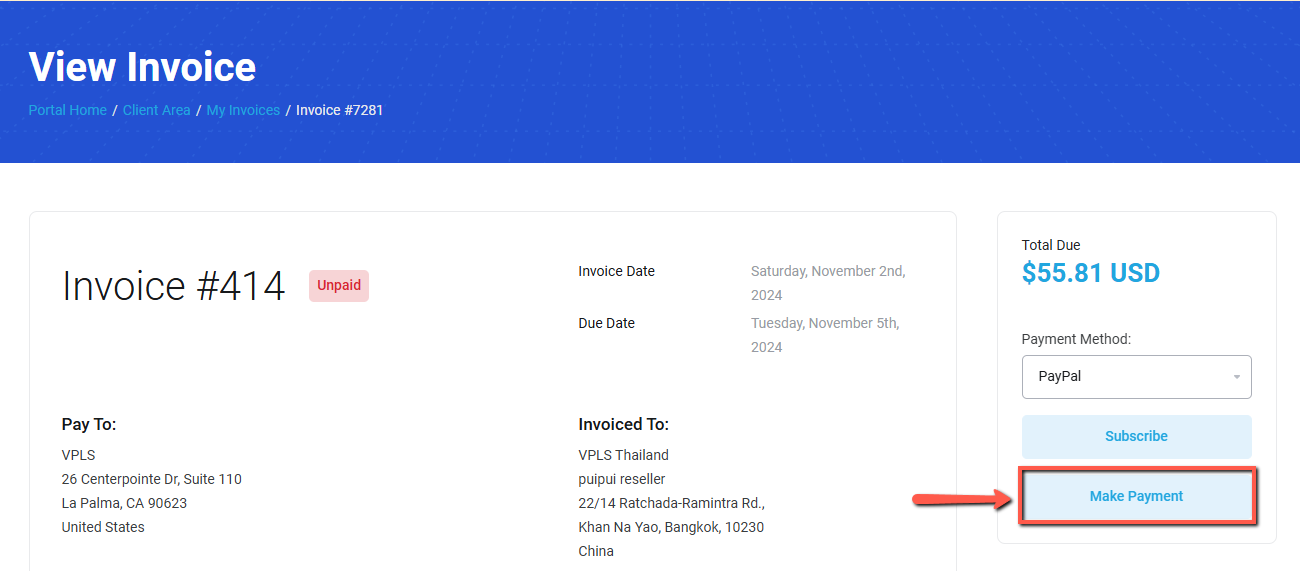How To Paying for an Invoice
1.Login to paying an invoice at www.krypt.asia Or, www.krypt.com
2. Tab "Dashboard" >> Click "Unpaid invoices"
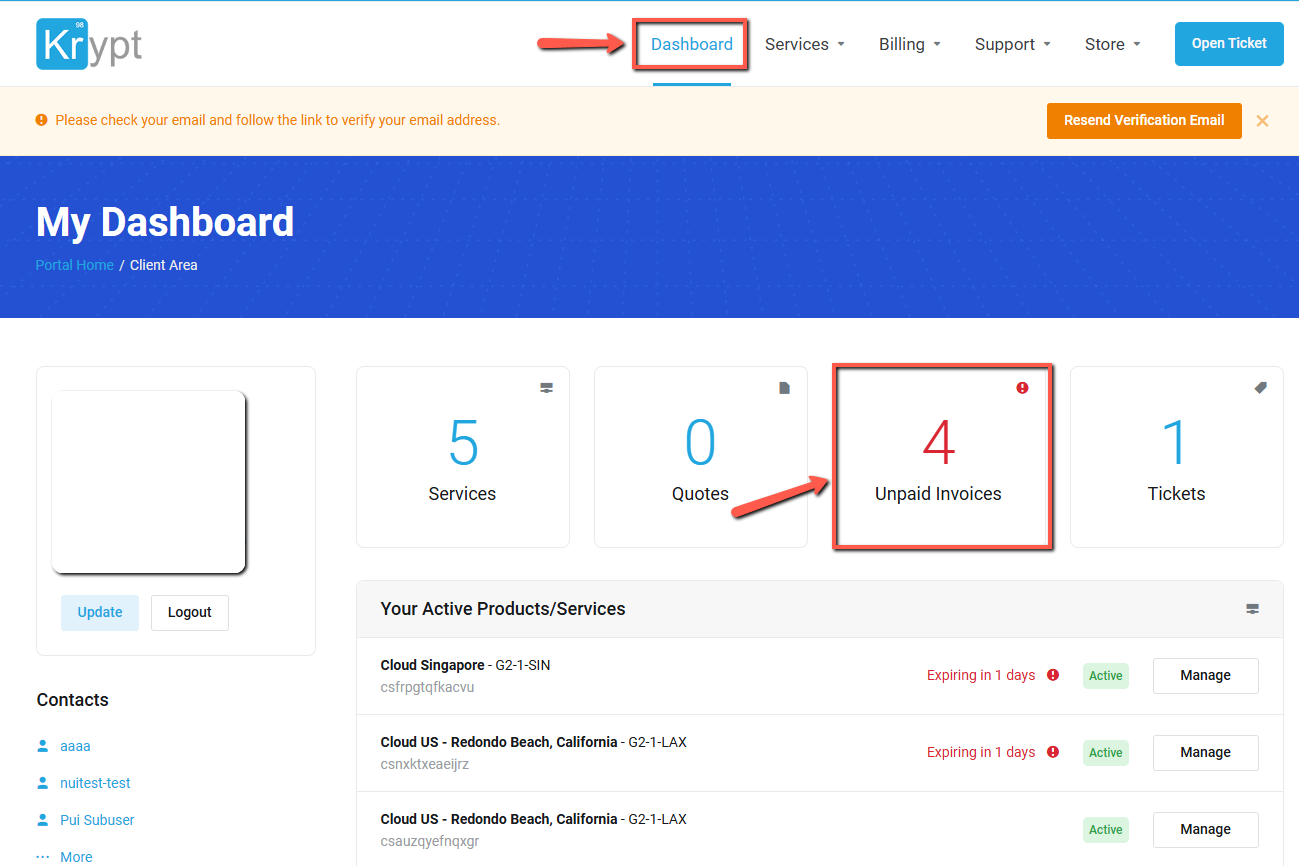
3. Choose the outstanding invoice that you want to pay.
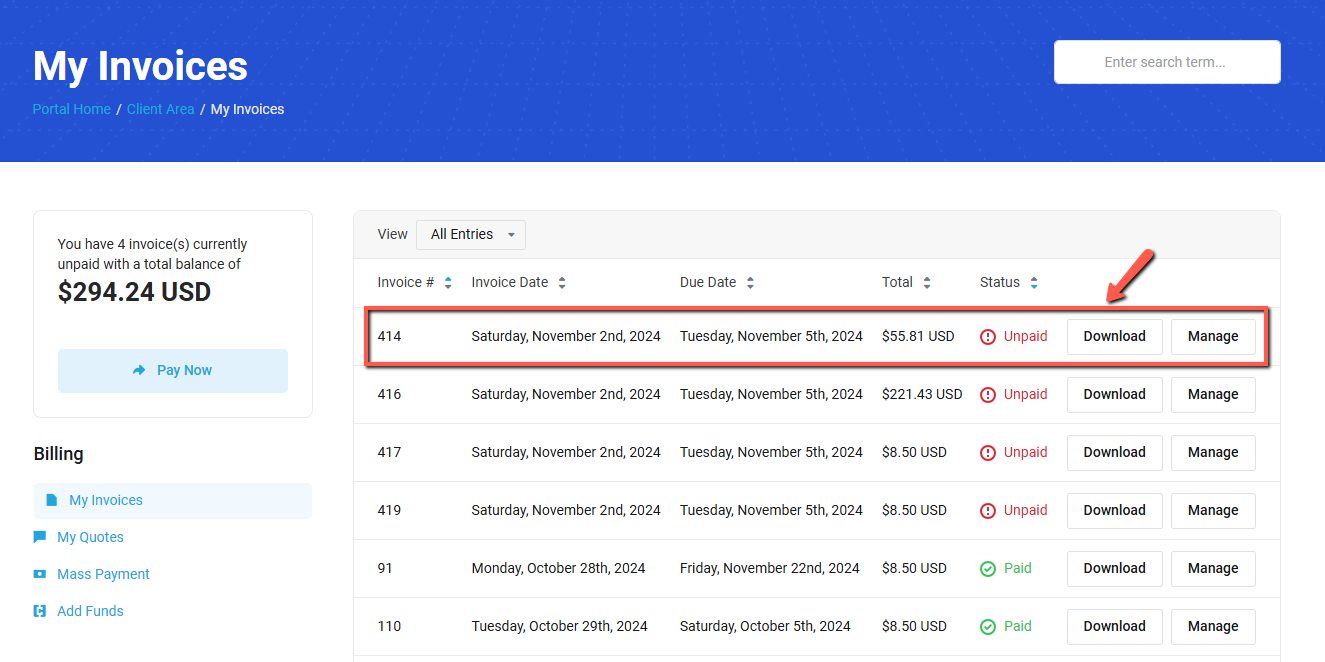
4. Choose a payment method (PayPal, Alipay and Credit Card)
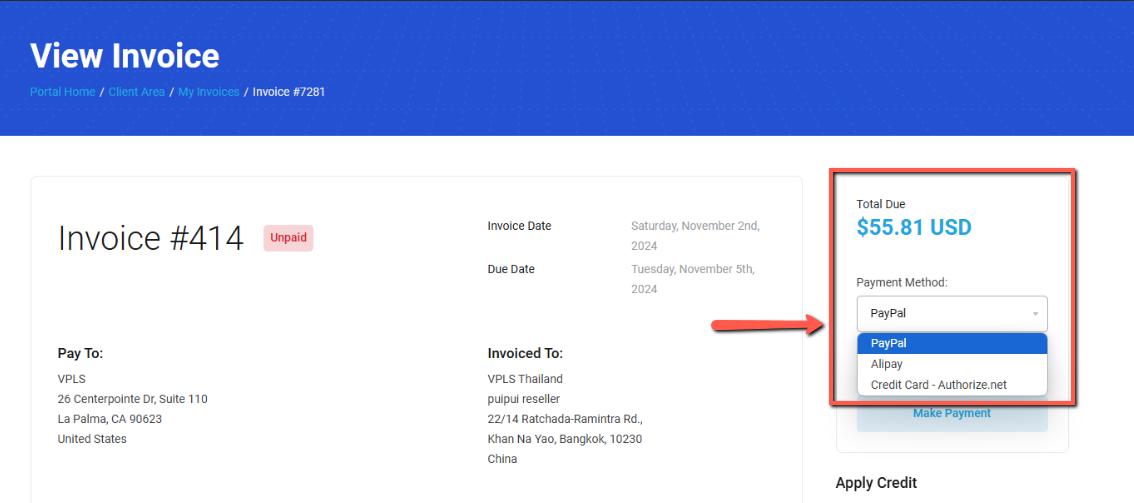
5. Click "Mark Payment"