How To Apply credit to the Invoices
1. Go to Tab "Billing" >> Click "My Invoices"
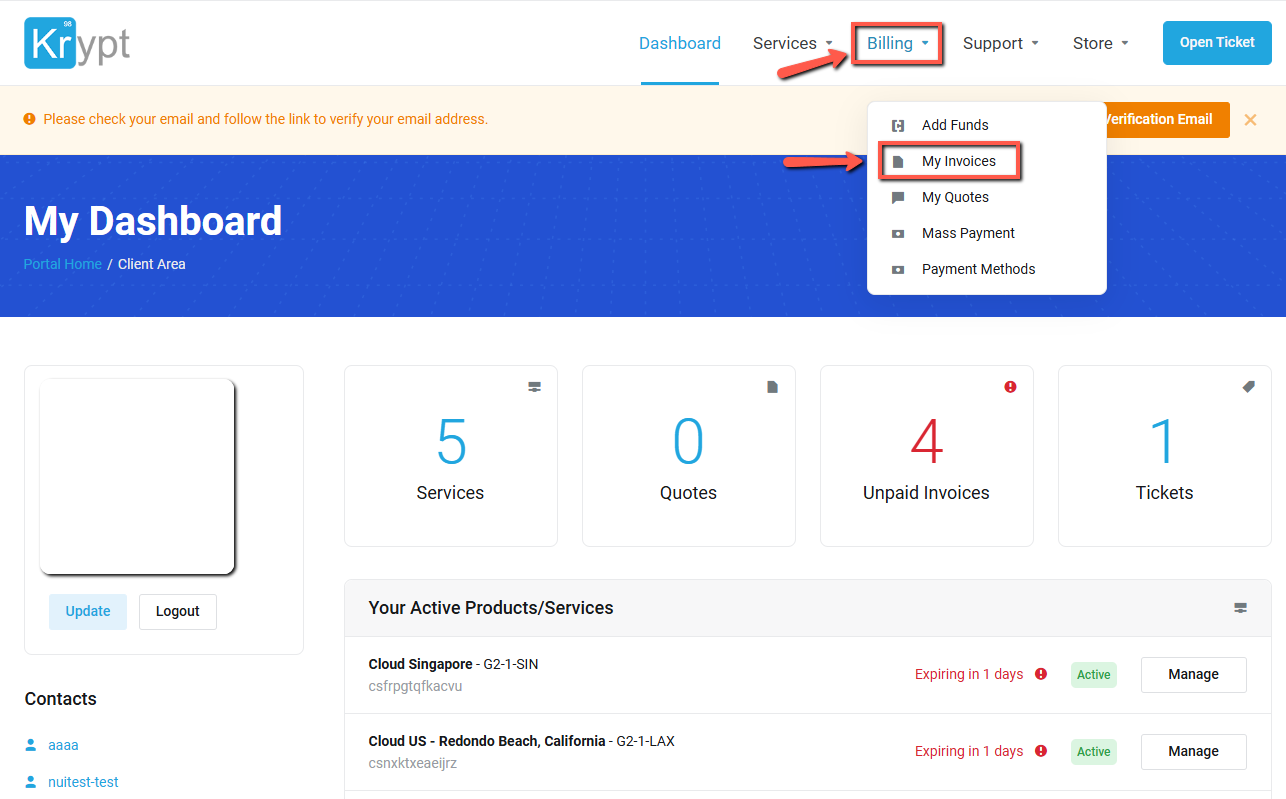
2. Choose the outstanding invoice that you want to pay.
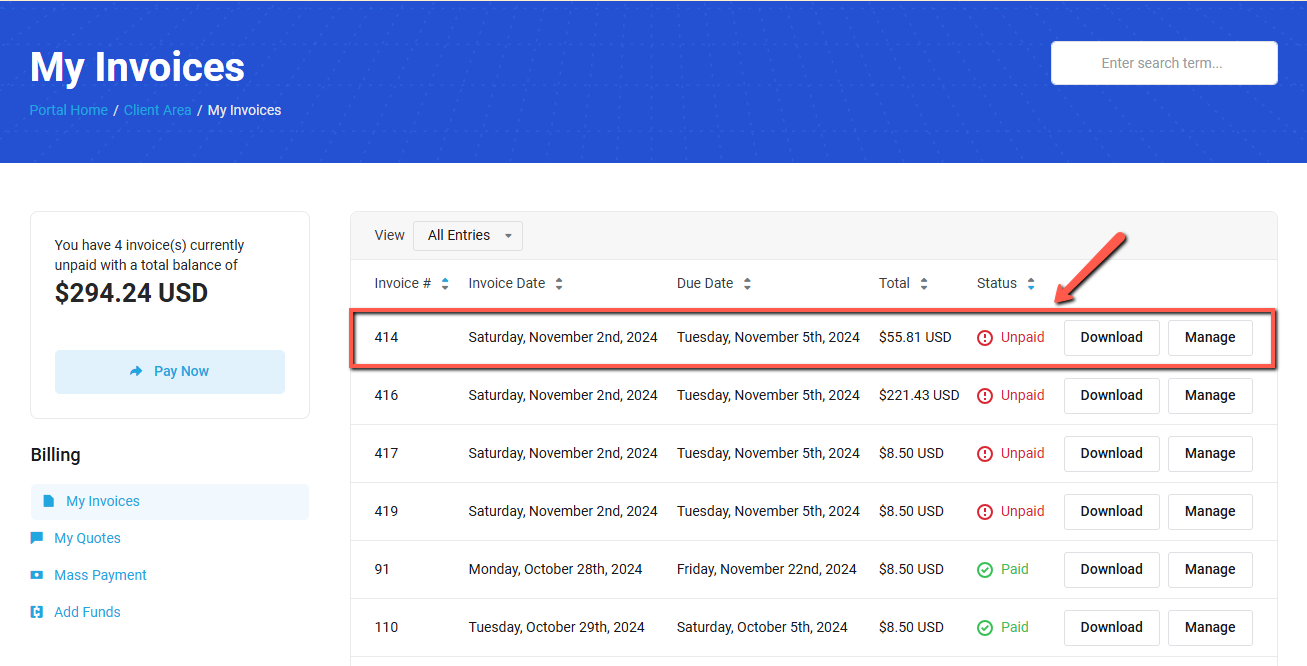
3. Click "Apply Credit"
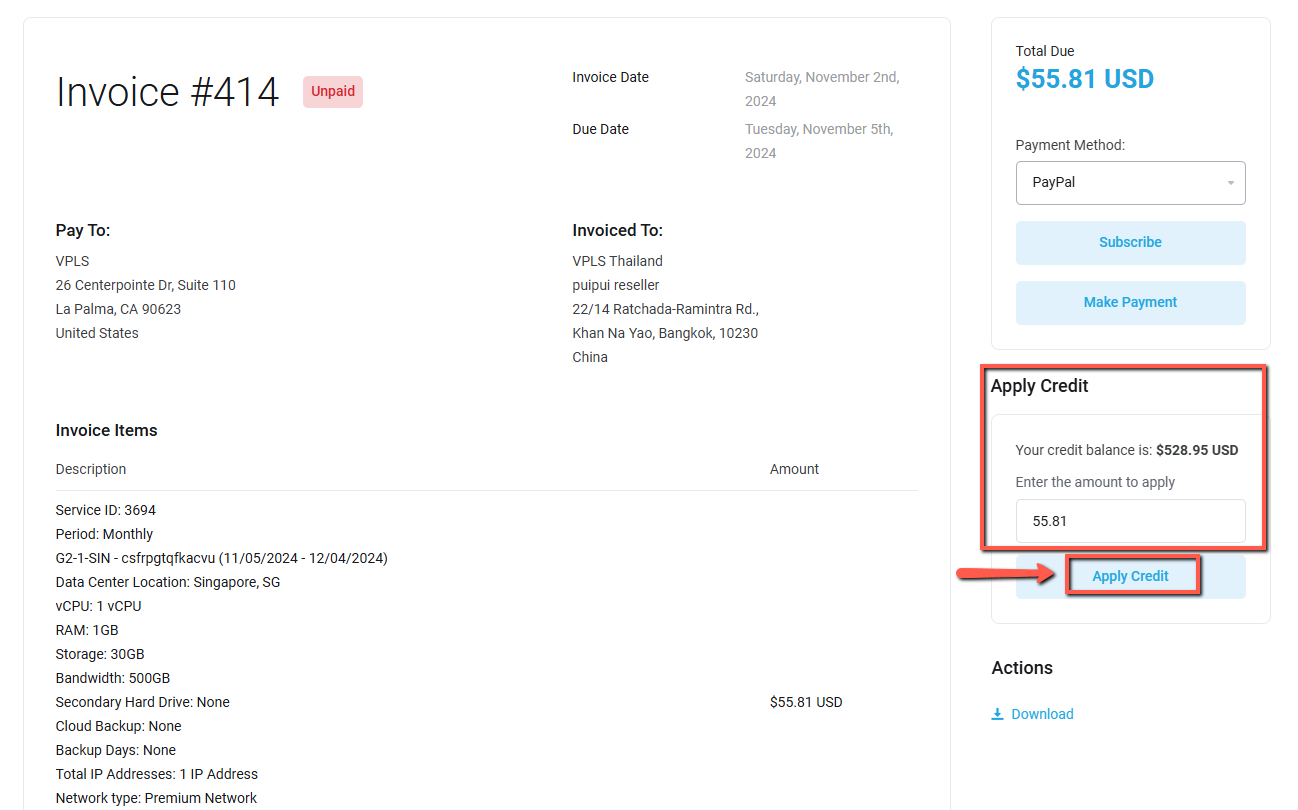
4. Click ”Download” to download your invoice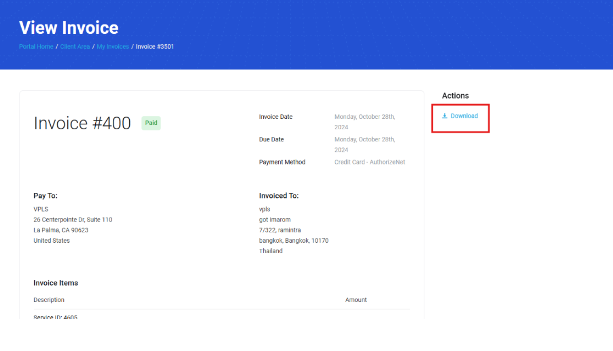
5. Received your payment for the invoice.
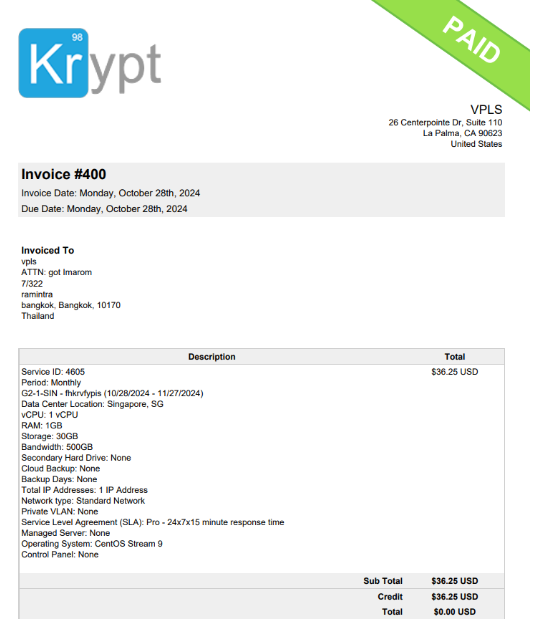

How To Apply credit to the Invoices
1. Go to Tab "Billing" >> Click "My Invoices"
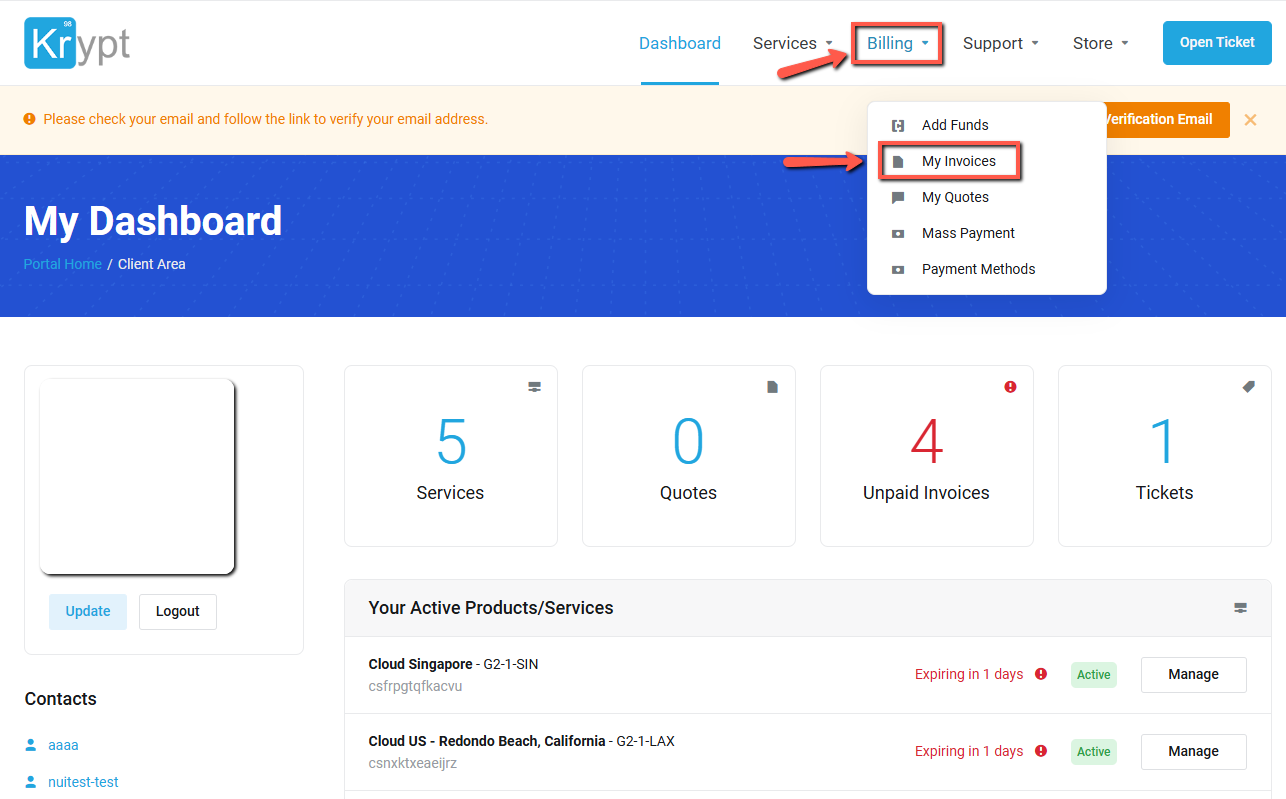
2. Choose the outstanding invoice that you want to pay.
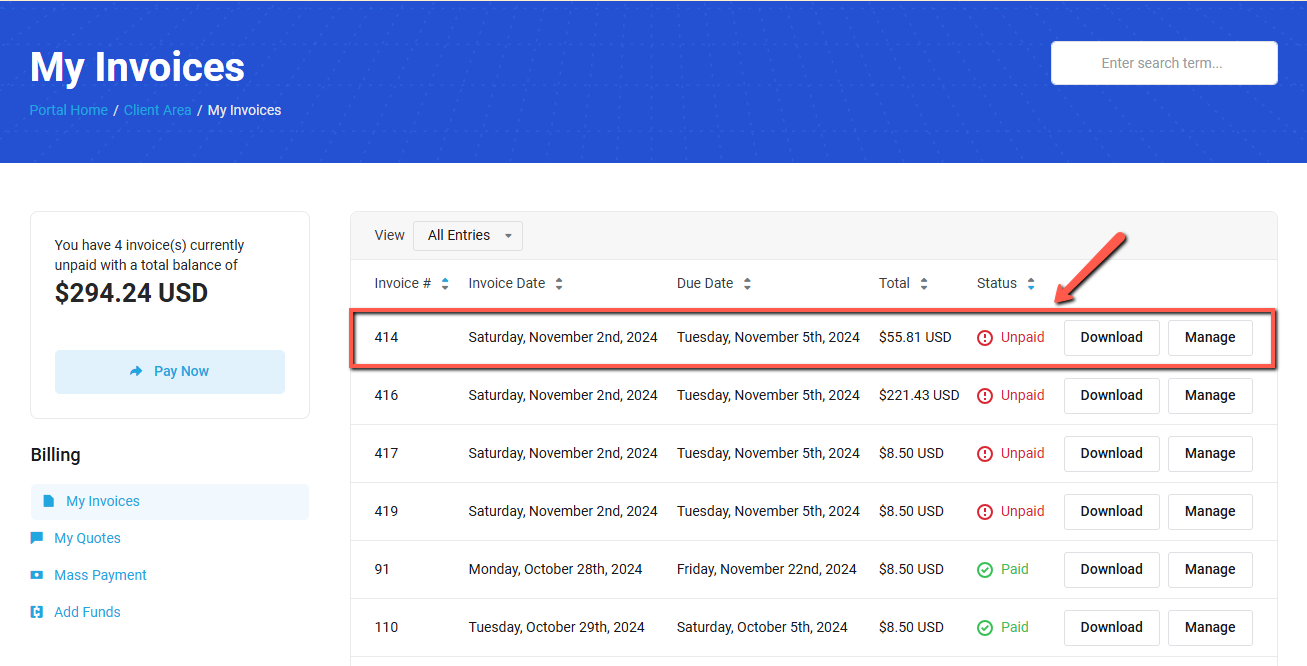
3. Click "Apply Credit"
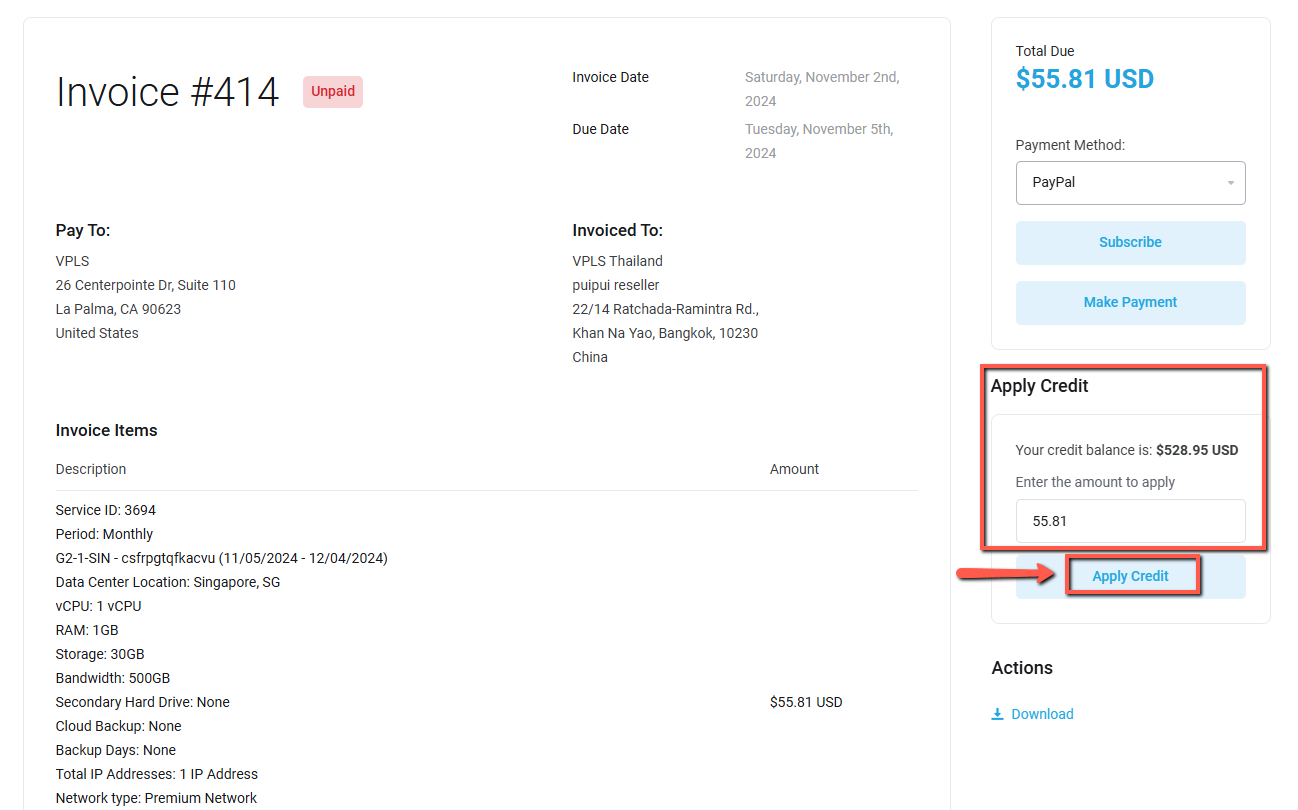
4. Click ”Download” to download your invoice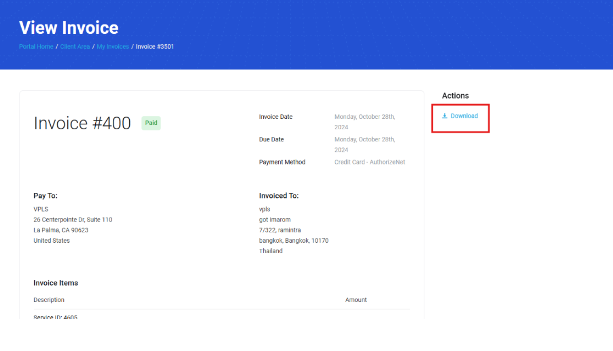
5. Received your payment for the invoice.
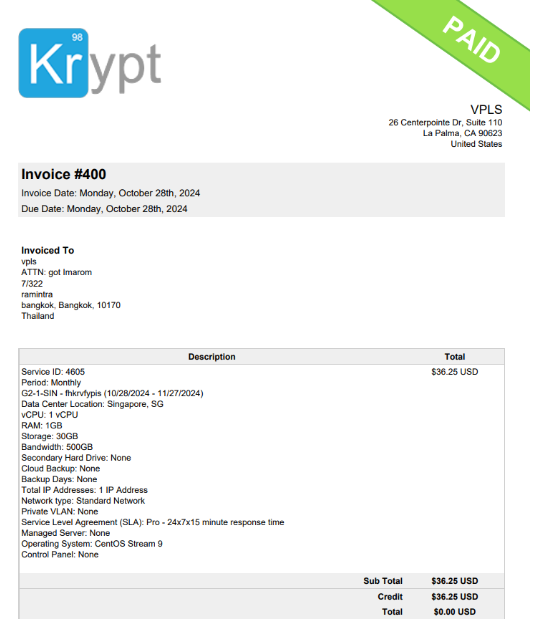
How To Paying for an Invoice 1.Login to paying an invoice at www.krypt.asia Or, www.krypt.com 2....
How to PayPal Subscriptions **Please note that the system will deduct the payment automatically...
How To Canceling PayPal Subscriptions If you would like to cancel PayPal subscriptions, please...
How To Add Credit Card If you would like to add a credit card, please follow the steps...
Follow us
on WeChat Official Account

