How To Canceling PayPal Subscriptions
If you would like to cancel PayPal subscriptions, please follow the steps below:
- login to your PayPal account → setting → payment → Manage automatic payment
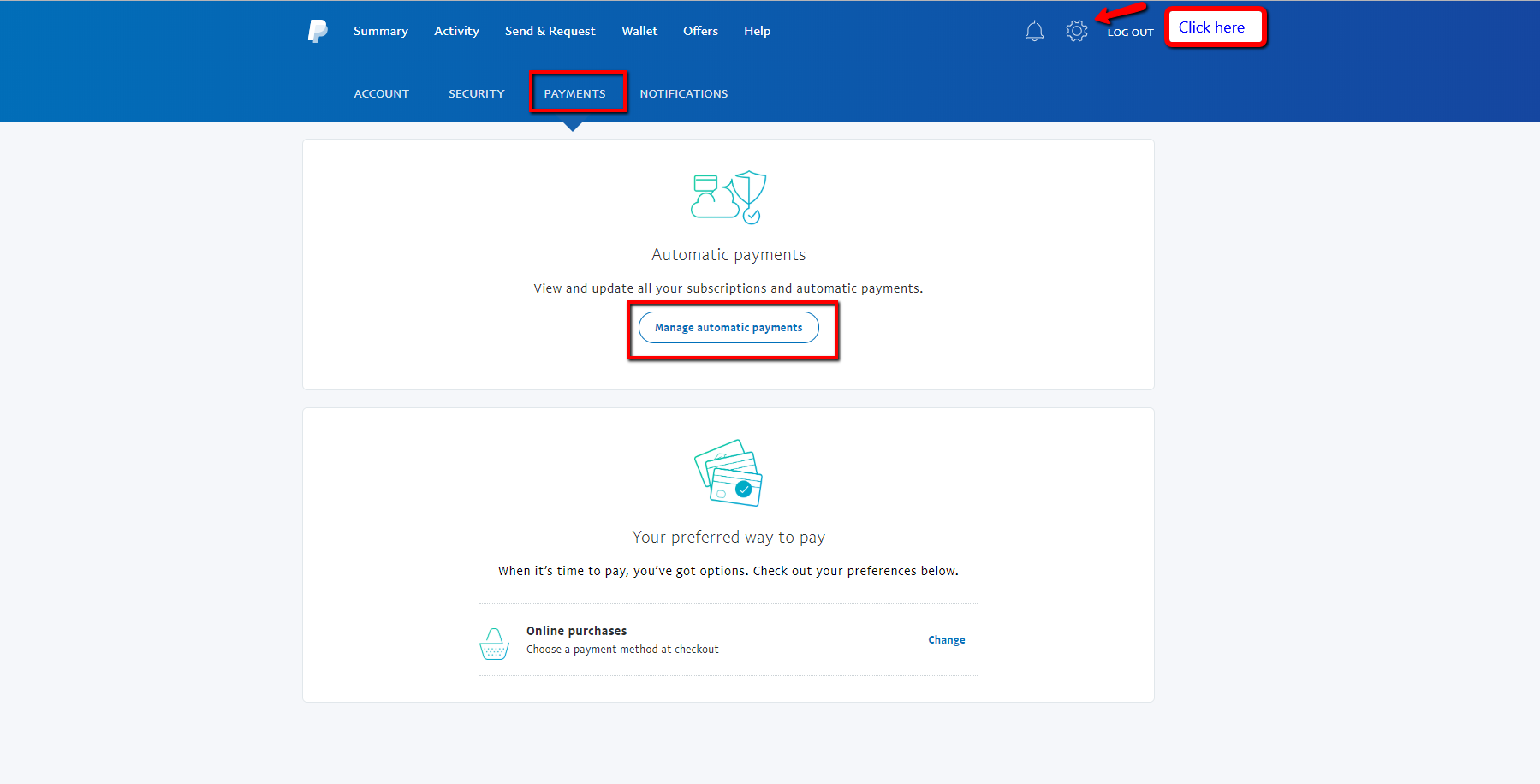
2. Choose show active and choose the subscription you wish to cancel 
3. once you choose the correct subscription than click to cancel.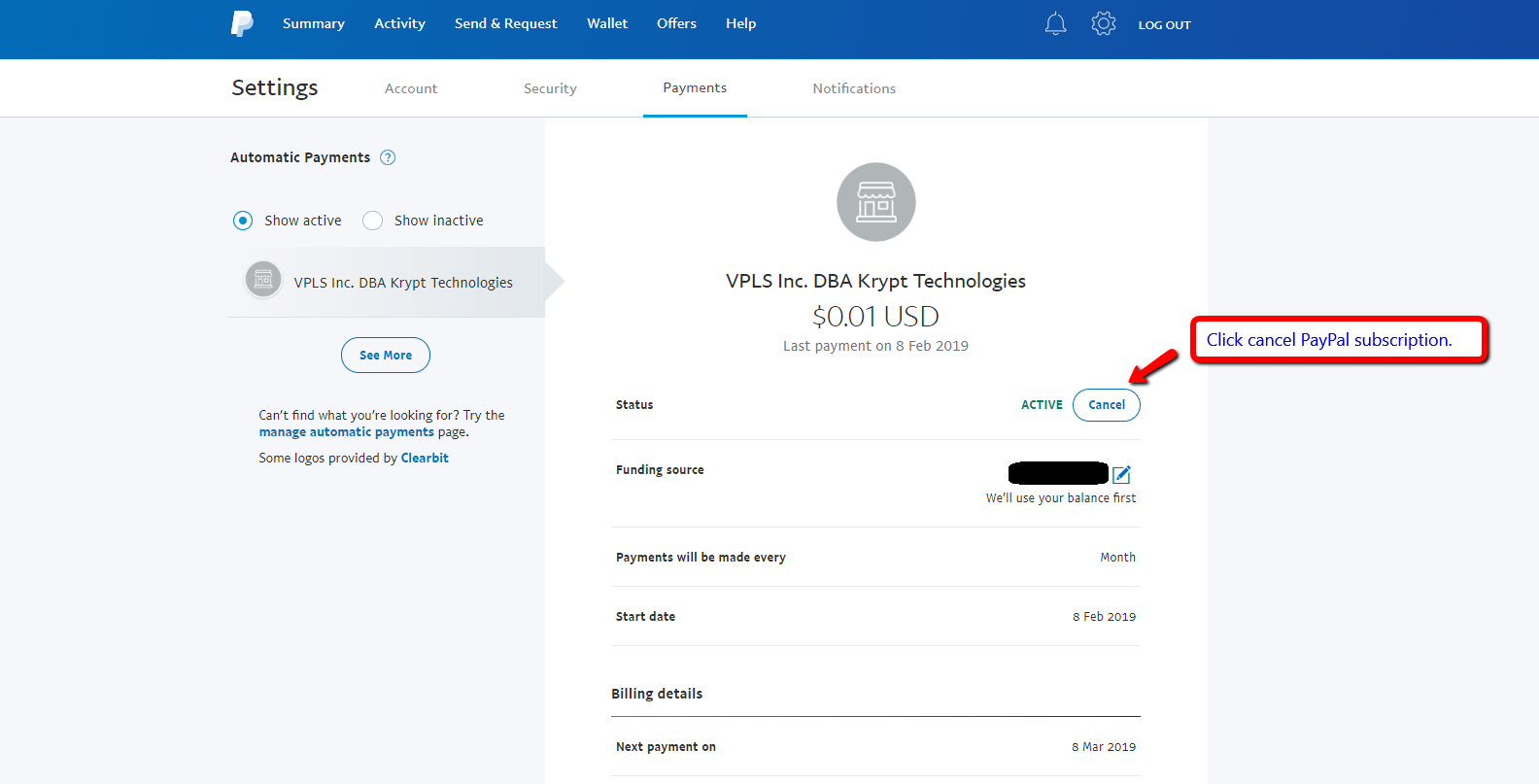
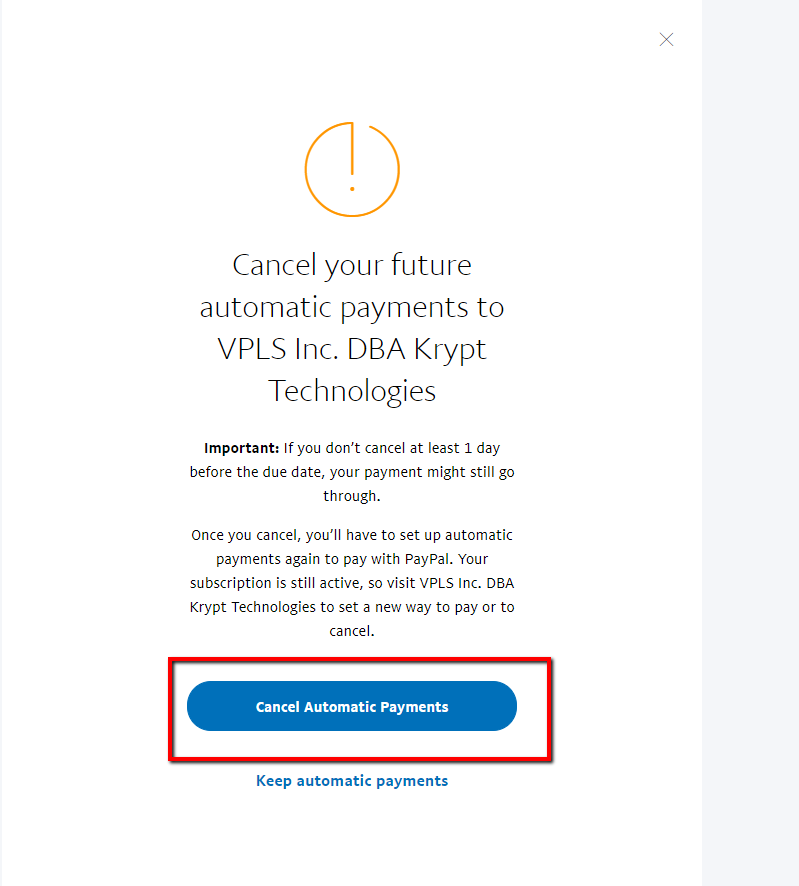
4. PayPal subscription process completed.
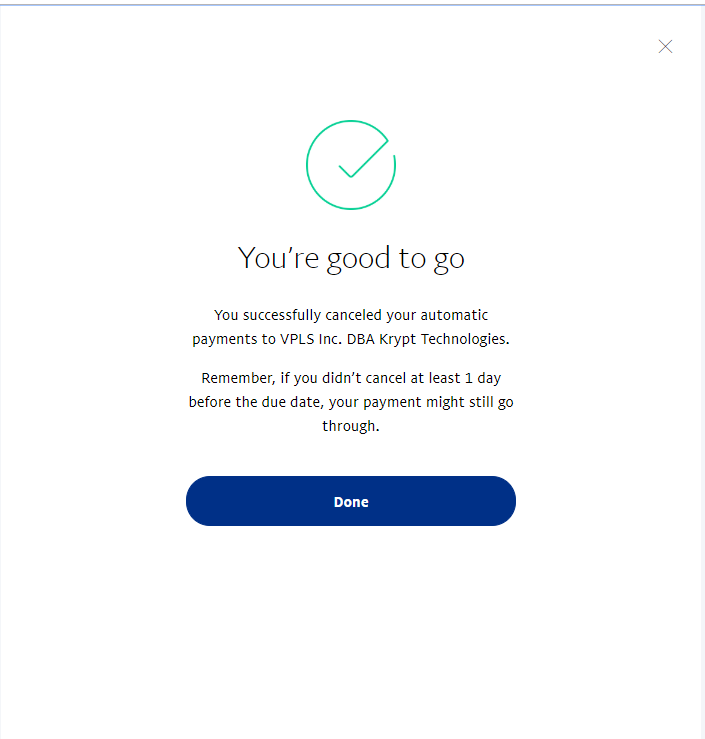
To cancel a subscription or automatic payment through PayPal, follow these steps:
- Log in to your PayPal account on a desktop browser.
- Click the gear icon in the upper-right corner to access your settings.
- Select the "Payments" tab.
- Click "Manage Automatic Payments".
- Choose the merchant whose subscription you want to cancel from the list.
- Click "Cancel" next to "Status" and confirm your choice.
Please note that as of now, canceling subscriptions via the PayPal mobile app is not supported.
After cancellation, it's advisable to contact the merchant directly to ensure your subscription is fully terminated.






